
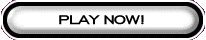 
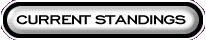 
The Official Soundbytes Instructions
- Login to the Soundbytes. If you don't have a login, proceed to the registration page. The only information required is your name, email address, and a username and password of whatever you choose.
- Once you login, you'll find the game interface. The top display bar show the game number, round number, and song number. Each Monday a new game starts, each day there's a new round, and each round has five songs.
- The next display bar shows your username and your current score.
- The next display bar shows the clue for the current song.
- You'll next see the buttons that display the clip length and point value. The first is for 1 second clip for 40 points, then the 3 second clip for 20 points, the 5 second clip for 10 points, and finally the 7 second for 5 points. Whichever button pair is in green points out the clip you're currently on.
- To hear the clip, click on the booming speaker.
- To hear the next length clip, click the arrow button to the right that says "next clip" underneath it.
- To make a guess on the song title, enter your guess in the text box and click submit. If you're right, you'll move onto the next song, if not, you'll head on to the next clip length of the current song.
- To move onto the next song, click on the button at the bottom that says "skip to the next song". You will receive no points for the song you skipped over.
- The answers are posted every monday following a game's completion. They can be located at the answers area.
- For any other questions you might have, check out our FAQ.
|
