 Author
Author |
Topic: Blends Anyone? (Read 4277 times) |
|
DreamAway22
Goo God
    


Posts: 779
|
 |
Blends Anyone?
« on: Aug 2nd, 2005, 5:04pm » |
 Quote Quote  Modify Modify
|
Hey all,
I recently found out how to blend pictures together to make sort of a banner and I was wondering if anyone wanted me to make something for them? If you want something just post the pictures here and what you want it to say and any other details I should know. This is the latest thing I've made:

and I also made the thing in my signature in case you wanted to know what it might look like!
|
|
 IP Logged IP Logged |

|
|
|
januaryfriend27
Goo God
    


 
Gender: 
Posts: 1029
|
 |
Re: Blends Anyone?
« Reply #1 on: Aug 2nd, 2005, 6:29pm » |
 Quote Quote  Modify Modify
|
ooohhh, me me!!!
I need to search for just the right pictures... I'll get back to you. I LOVE BLENDS 
|
|
 IP Logged IP Logged |
~*Angela Goo*~
-So I'll survive, god its good to be alive-
|
|
|
ShanGooFan
Goo God
    

Goo Goo Dolls Rock!

Gender: 
Posts: 2446
|
 |
Re: Blends Anyone?
« Reply #2 on: Aug 2nd, 2005, 7:03pm » |
 Quote Quote  Modify Modify
|
What software did you use to make the blend. I'm starting to learn how to do all this and am so curious. I have Photoshop Elements right now that I can make banners with and it blends pictures together. Is that what you basically did?
|
|
 IP Logged IP Logged |
~Shannon~

"Music means to me.. ah...breathing. It's a heartbeat, it's rythm and it's passion. It's therapy. It's .... breathing". ~Keith Urban~
|
|
|
DreamAway22
Goo God
    


Posts: 779
|
 |
Re: Blends Anyone?
« Reply #3 on: Aug 2nd, 2005, 7:31pm » |
 Quote Quote  Modify Modify
|
I use Adobe Photoshop so it probably is close to what you have. To blend the pictures I highlight the section I want to use and then feather the edges so when it gets put together the edges blend well. Haha, it's kind of hard to describe! Good luck with yours!
|
|
 IP Logged IP Logged |

|
|
|
Johns_chick
Goo God
    

Best night of my life April 21,2006 i met Goo!!!!

Gender: 
Posts: 1666
|
 |
Re: Blends Anyone?
« Reply #4 on: Aug 2nd, 2005, 9:00pm » |
 Quote Quote  Modify Modify
|
OHHHHH i do but like januaryfreind27 said i need to find the right pic!!!!!!!!! I'll get back at you!!!! I'm not sure how this stuff works so what do i do just post the pic or what ? Thanks!!!! ? Thanks!!!! 
|
|
 IP Logged IP Logged |
"All you can do is do what you're doing and keep asking yourself, 'Is this a) What I want to be doing, and b) Do I look like an idiot doing it?' If the answer to both questions is correct, on you go." Robby Takac

|
|
|
DreamAway22
Goo God
    


Posts: 779
|
 |
Re: Blends Anyone?
« Reply #5 on: Aug 2nd, 2005, 9:07pm » |
 Quote Quote  Modify Modify
|
Yeah, you can post a few pictures if you want...it's better if there is no more than 4 because it can get kind of long. And then just tell me what you want it to say and if you want anything else on it!
|
|
 IP Logged IP Logged |

|
|
|
Johns_chick
Goo God
    

Best night of my life April 21,2006 i met Goo!!!!

Gender: 
Posts: 1666
|
 |
Re: Blends Anyone?
« Reply #6 on: Aug 2nd, 2005, 9:21pm » |
 Quote Quote  Modify Modify
|
WOW thanks alot i'll have the pics tommorow!!!!!!!!!!
|
|
 IP Logged IP Logged |
"All you can do is do what you're doing and keep asking yourself, 'Is this a) What I want to be doing, and b) Do I look like an idiot doing it?' If the answer to both questions is correct, on you go." Robby Takac

|
|
|
tkc1989
Goo God
    

~...Tonight's the night the world begins again...~

Gender: 
Posts: 1059
|
 |
Re: Blends Anyone?
« Reply #7 on: Aug 3rd, 2005, 8:27am » |
 Quote Quote  Modify Modify
|
awww wow can you do me one please? i got some pics  .... ....
how do i post them??
|
|
 IP Logged IP Logged |
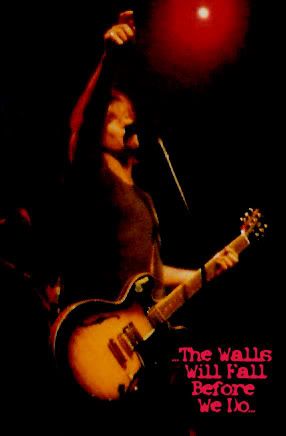
|
|
|
ShanGooFan
Goo God
    

Goo Goo Dolls Rock!

Gender: 
Posts: 2446
|
 |
Re: Blends Anyone?
« Reply #8 on: Aug 3rd, 2005, 9:05am » |
 Quote Quote  Modify Modify
|
on Aug 2nd, 2005, 7:31pm, DreamAway22 wrote:| I use Adobe Photoshop so it probably is close to what you have. To blend the pictures I highlight the section I want to use and then feather the edges so when it gets put together the edges blend well. Haha, it's kind of hard to describe! Good luck with yours! |
|
Yes, Adobe Photoshop Elements is considered the little sibling to Photoshop. I downloaded a free 30 day trial to see if I'd like it.
I attempted to do what you suggested and I must not have been doing it right. I was highlighting the edges I thought should be feathered ... is that wrong? Because then it would turn white and I'd have white lines in between the pictures. I know that can't be right. Also, when blending like that does it help to have photos that are similar in color like the ones you made? I've only had this for a couple of days but it's way more complicated than my old photo editor. It's clear I need guidance .... LOL
|
| « Last Edit: Aug 3rd, 2005, 2:07pm by ShanGooFan » |
 IP Logged IP Logged |
~Shannon~

"Music means to me.. ah...breathing. It's a heartbeat, it's rythm and it's passion. It's therapy. It's .... breathing". ~Keith Urban~
|
|
|
tkc1989
Goo God
    

~...Tonight's the night the world begins again...~

Gender: 
Posts: 1059
|
 |
Re: Blends Anyone?
« Reply #9 on: Aug 3rd, 2005, 12:01pm » |
 Quote Quote  Modify Modify
|

|
|
 IP Logged IP Logged |
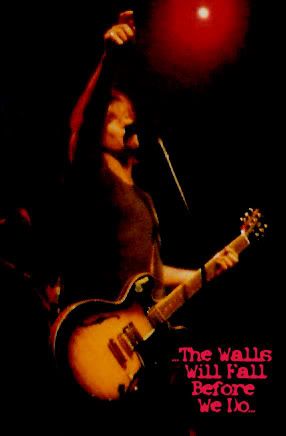
|
|
|
|



![[MFC]](http://www.musicfanclubs.org/googoodolls/images3/tag_mfc.gif)