 Author
Author |
Topic: laptop help (Read 586 times) |
|
GlitteringGoo
Goo God
    
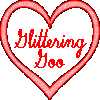

  
Gender: 
Posts: 3735
|
 |
laptop help
« on: Jan 11th, 2007, 12:14am » |
 Quote Quote  Modify Modify
|
okay i just got a HP laptop for Christmas. my desktop is only 2 yrs old but the laptop is handier for classes and all. anyway i just went to install the internet on it and now my icons disappear within about 10 seonds of it being on. i can't get the internet working which is the least of my concerns now cuz i just want my icons, toolbar, etc back. any ideas as to what i could do or be doing wrong?
|
|
 IP Logged IP Logged |
www.myspace.com/starontherisexoxo
www.twitter.com/glitteringgoo
www.facebook.com/BULoveIt07 (I may not come up so just PM me and we can find each other lol)
|
|
|
nmf016
Thread Killer
Goo God
    

Slashephant


Posts: 3680
|
 |
Re: laptop help
« Reply #1 on: Jan 11th, 2007, 12:28am » |
 Quote Quote  Modify Modify
|
Ummmm...
Can you right click? Try right clicking on the desktop, choose "arrange icons by", and make sure the "show desktop icons" is selected. If that works, you should be able to get your icons back and get into "My computer" to take care of the toolbar and access your control panel.
|
|
 IP Logged IP Logged |
|
|
|
GlitteringGoo
Goo God
    
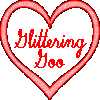

  
Gender: 
Posts: 3735
|
 |
Re: laptop help
« Reply #2 on: Jan 11th, 2007, 10:23pm » |
 Quote Quote  Modify Modify
|
i couldn't even right click. i called tech support and got help and restored my computer. thanks for the suggestion though!
|
|
 IP Logged IP Logged |
www.myspace.com/starontherisexoxo
www.twitter.com/glitteringgoo
www.facebook.com/BULoveIt07 (I may not come up so just PM me and we can find each other lol)
|
|
|
|



![[MFC]](http://www.musicfanclubs.org/googoodolls/images3/tag_mfc.gif)